Effortless Dynamics 365 on-premise to online migration
Our worldwide customers and partners trust Synchronicity to manage their Dynamics CRM data migration from on-premise to Dynamics 365 cloud services. Synchronicity manages the process end-to-end, taking your source database and managing the migration until go-live.
Using our very own specialised application, the Echo Managed Service, Synchronicity is able to migrate all data from a source dynamics database to the latest Dynamics 365 with minimal mapping and intervention. This greatly reduces the risk and provides assurance that the latest API changes made by Microsoft will not affect the process.
Not only this, but the Echo Managed service typically allows migrating to Dynamics 365 at 10% of the cost as well as a smooth and stress-free transition.
We manage the process end to end, taking your source database and managing the data migration until the process is complete.
Downloads
Why migrate to the cloud?
To answer this we should first ask "what's keeping you from migrating?" There are several reasons that people give for remaining on-premise:
- We are worried about security, can we trust Microsoft to hold our data?
- We do not have control of the servers, what if there's an outage?
- We won't have the level of customisation that we would have on-premise, how will this work going forward?
- How do we manage our Dynamics 365 migration and what is the best approach to migration?
Once you consider security as a scalable resource, it makes sense to ask Microsoft to manage this for you. Even the largest organisations have limited resources in IT dedicated to security.
With focus and spend on security increasing, outsourcing this important function to a trusted and robust provider means that your internal IT is not overstretched. Microsoft has over 100 secure data centres worldwide, with security levels far higher than a single IT organisation could provide.
Regarding the ability to control your servers, you have the resilience and support from Microsoft should something go wrong. In on-premise environments, it can take hours before a fault is identified. With Microsoft, you are guaranteed service uptime at 99.9%.
The level of customisation you can achieve is no different between on-premise and cloud environments. Customisations developed using Microsoft API guidelines are upgradeable and portable into the latest version of Dynamics 365.
Microsoft Dynamics CRM Advantages
Once using Dynamics 365 you benefit from regular updates to the platform from Microsoft. Although some code may need slight changes at major upgrade, most customisations that are made just upgrade ‘as they are’, thus massively reducing the on-going maintenance cost of the solution.
There are an extensive amount of benefits and advantages to migrating to Dynamics 365, some of these include:
- Standard integration including email integration with Exchange and other providers, ensuring all important CRM data is automatically tracked
- SharePoint integration for document management
- Extensible user interface, adding web components/client side functionality
- Robust security roles allowing access to individual users or teams
- Design and configuration is straightforward and fast
With these advantages all in place before anyone writes custom code, you’re able to focus your project resources on the key value added business process rather than the standard elements of building a bespoke application.
You can quickly and easily configure Dynamics 365 to do what you need it to, and the ongoing cost is minimised as these configurations are maintained throughout the use of the application.
Get in touch with Synchronicity if you’d like to discuss the advantages of using Dynamics 365 for your organisation.
Why use Synchronicity's Echo Managed Service?
Synchronicity's Echo Managed Service is a proven system. We have worked with hundreds of customers and partners who have had 'tricky' migration areas that generic migration tools cannot solve or rectify.
Here are some more reasons why you should chose our services:
- Typically 10% of the cost of a services led engagement
- Fixed price, no hidden costs
- Dedicated migration consultancy
- Full support across the enitre project
- Proven reliable and low risk technology used to migrate to Dynamics 365
Our Process for Migrating to Dynamics 365

Engage Synchronicity
Just get in touch – there’s no charge for that! We’d be delighted to talk to you about how Echo fits into your migration plan.
We can get a migration underway as soon as you’re ready. Start a conversation with us
Receive Database
We can either take a copy of the source database from you (or your hosting provider), and we will restore it in our environment. We can receive the database through sFTP, or any transport mechanism that’s required. Once received, we’ll connect and validate against the destination environment(s).
Upgrade (if requested)
If you require a Technical Upgrade, we’ll go through the process of upgrading your source database and providing an entity model solution in the destination environment you provide. This process usually takes 2 to 3 days, if you’ve requested a functional upgrade as well, this may take a little longer. Don’t worry though, users are still on the old system until we’re done!

Map users
Once we have access to your destination environment, we’ll install the Synchronicity Echo solution into Dynamics 365. This solution provides the ability to map all users in the source system (the database you’ve provided to us) with either licensed destination users, or to confirm that a ‘stub user’ will be created to allow the data migration to complete. We’ve provided a dashboard to help you complete the user mapping, and the migration can be timed to complete as soon as you’ve finalised the mapping.
Test migration
Although the Echo toolset works generically (we don’t need to test the migration to validate the process), many users like to see a completed system in advance of a switchover. We’re able to offer an end to end test migration in order to ensure that users are confident in their new environment. UAT on new functionality and form design goes a lot better with users’ real data in place.

Production Migration
At the agreed time, Synchronicity will complete the production migration. This may involve 2 steps for larger databases (if we complete a delta process, we’ll take one database and migrate most of the data, then a second database at the switchover weekend). The final data migration will usually complete within a weekend, with users stopping their activity on a Friday evening on their old CRM, and logging in on a Monday morning to see their new environment with all (and we mean all) their data.

Follow Synchronicity on LinkedIn for more


